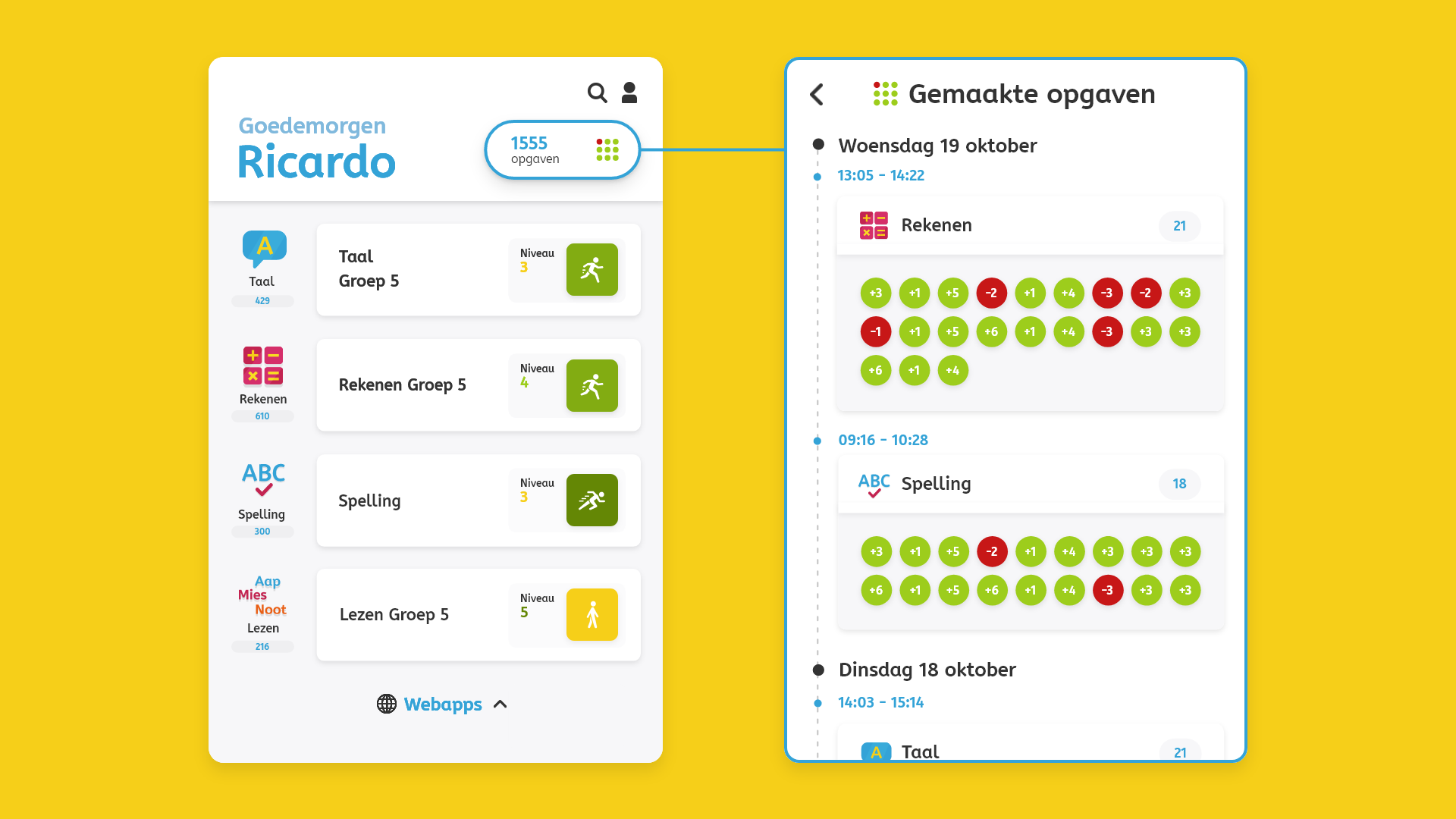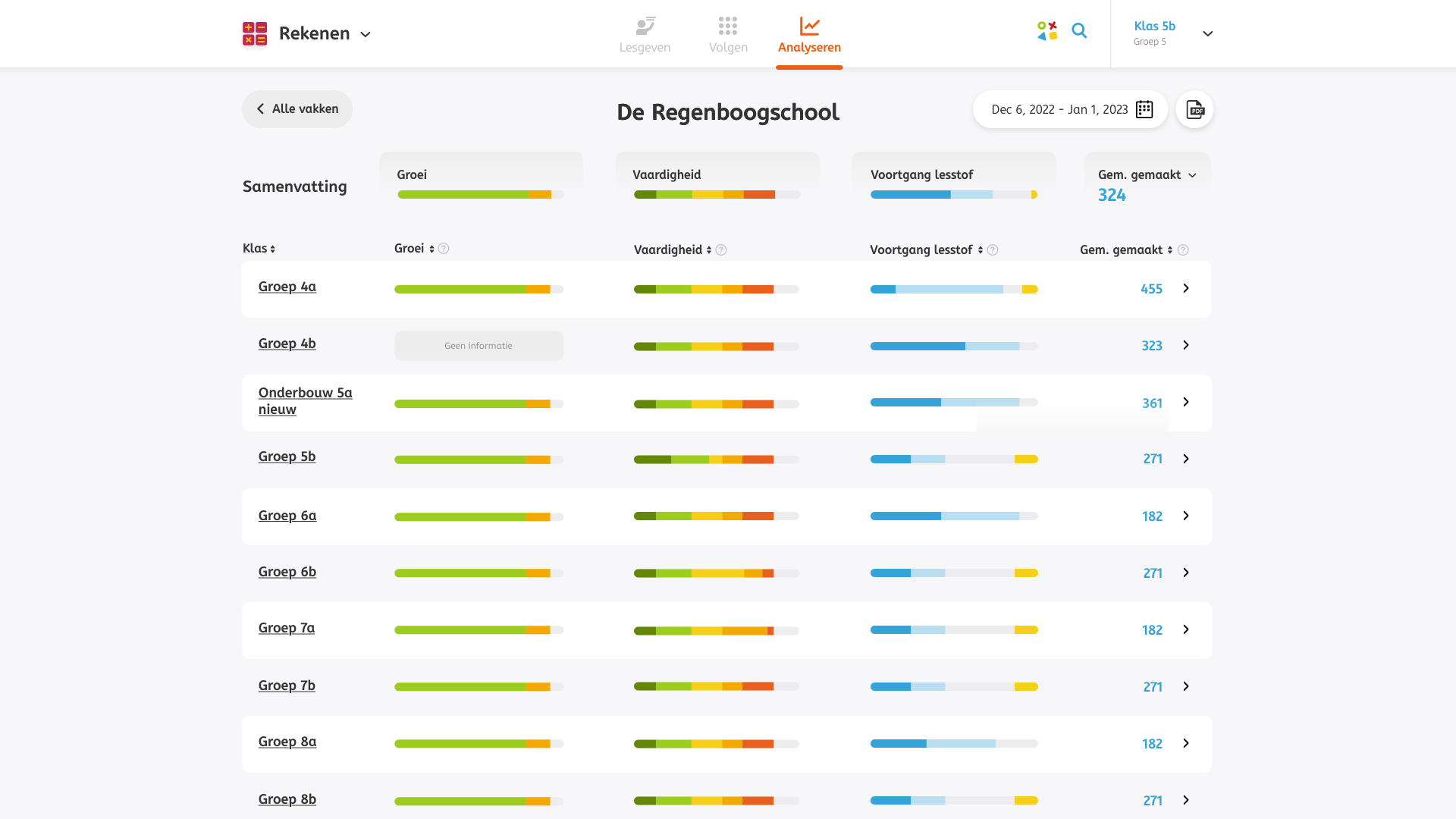Solution
How did you work this week?
For students, it is useful to be able to look back at the work they have done, for example, what they have done that week. This contributes to the student’s ownership of their learning. In Snappet, this was already possible within a learning objective, but now it can also be done for all subjects at once.
Through the new timeline in the student app, students can see all the work they have done throughout the week. Do students want to take another look at how the week went and correct their mistakes? Then this can be done easily through this overview. Also, as a teacher, you can easily take a look with a student to see what they have done and if they need help with anything.
From the homepage, students can click on the button with the number of assignments. They then enter a timeline of all the assignments they have made that week. The assignments are clustered by subject, and you can see when they worked on them. Students can click on the dots to view their answer and correct mistakes.