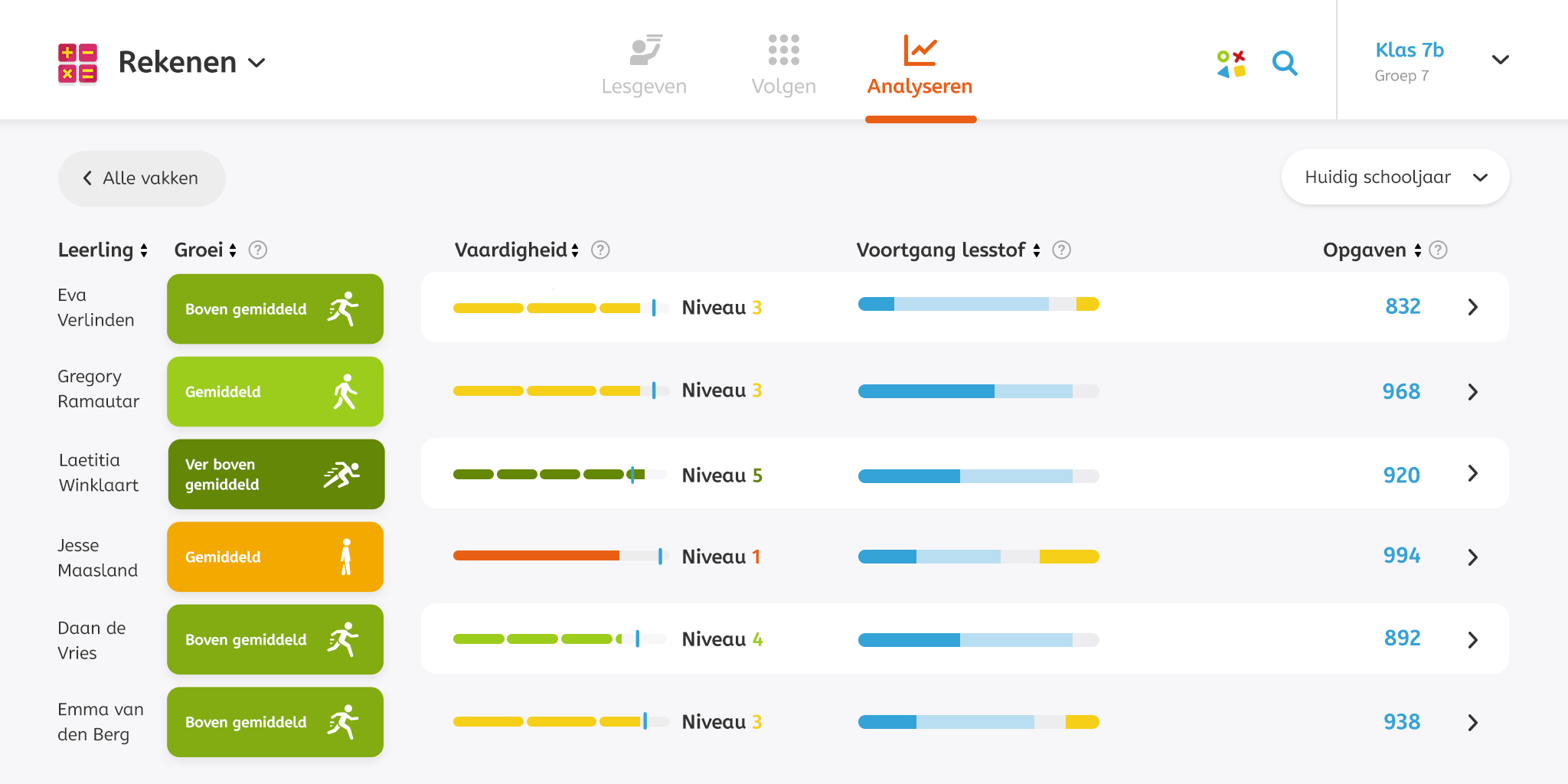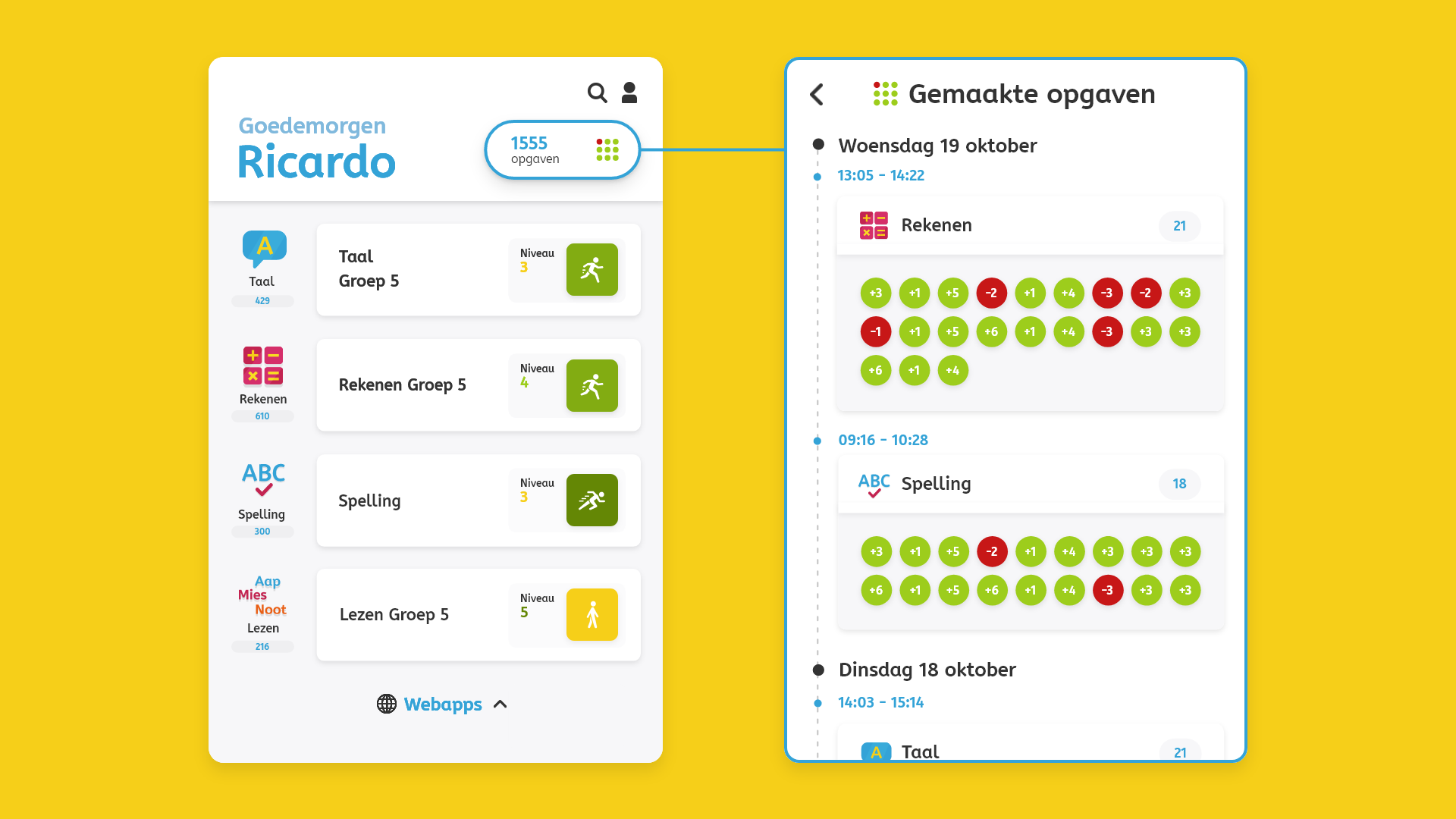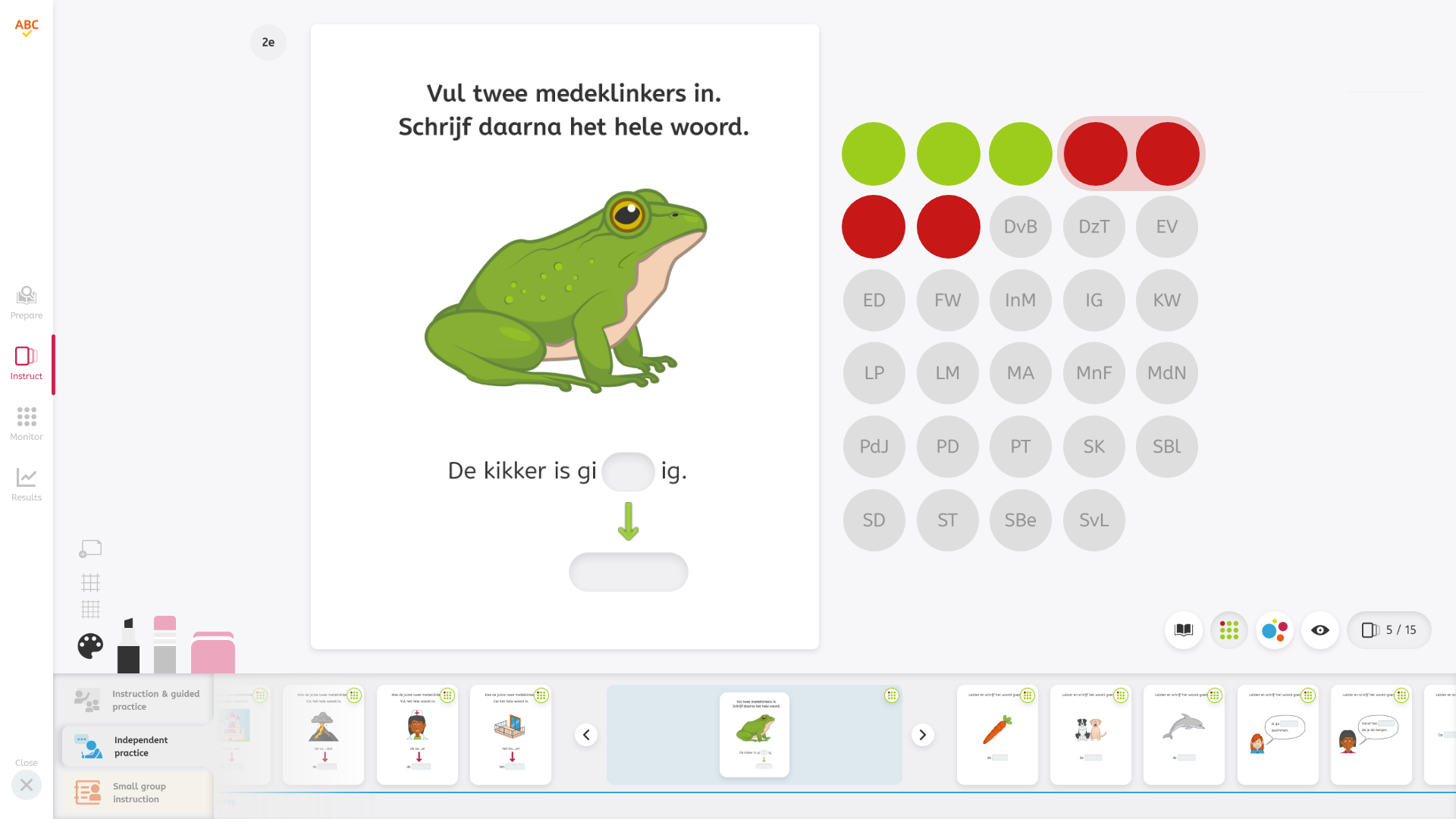Solution
A quick glance at all your students?
Snappet gives you extensive feedback per school year or semester. You can find this, among other things, in the student overview per subject, which has been completely revamped in the new dashboard. You can now see at a glance how each student has developed so far for each subject, compared to the entire population. Snappet thus provides insight into the growth of your students and what they have done in Snappet this school year.
“Growth” indicates whether the student is developing more quickly or more slowly compared to all other students in the Netherlands. This overview now also shows the progress of the course material per student. The colored bar immediately shows how far the student has come in achieving the learning goals in his or her lesson plan. Convenient to see immediately if everyone is on schedule.