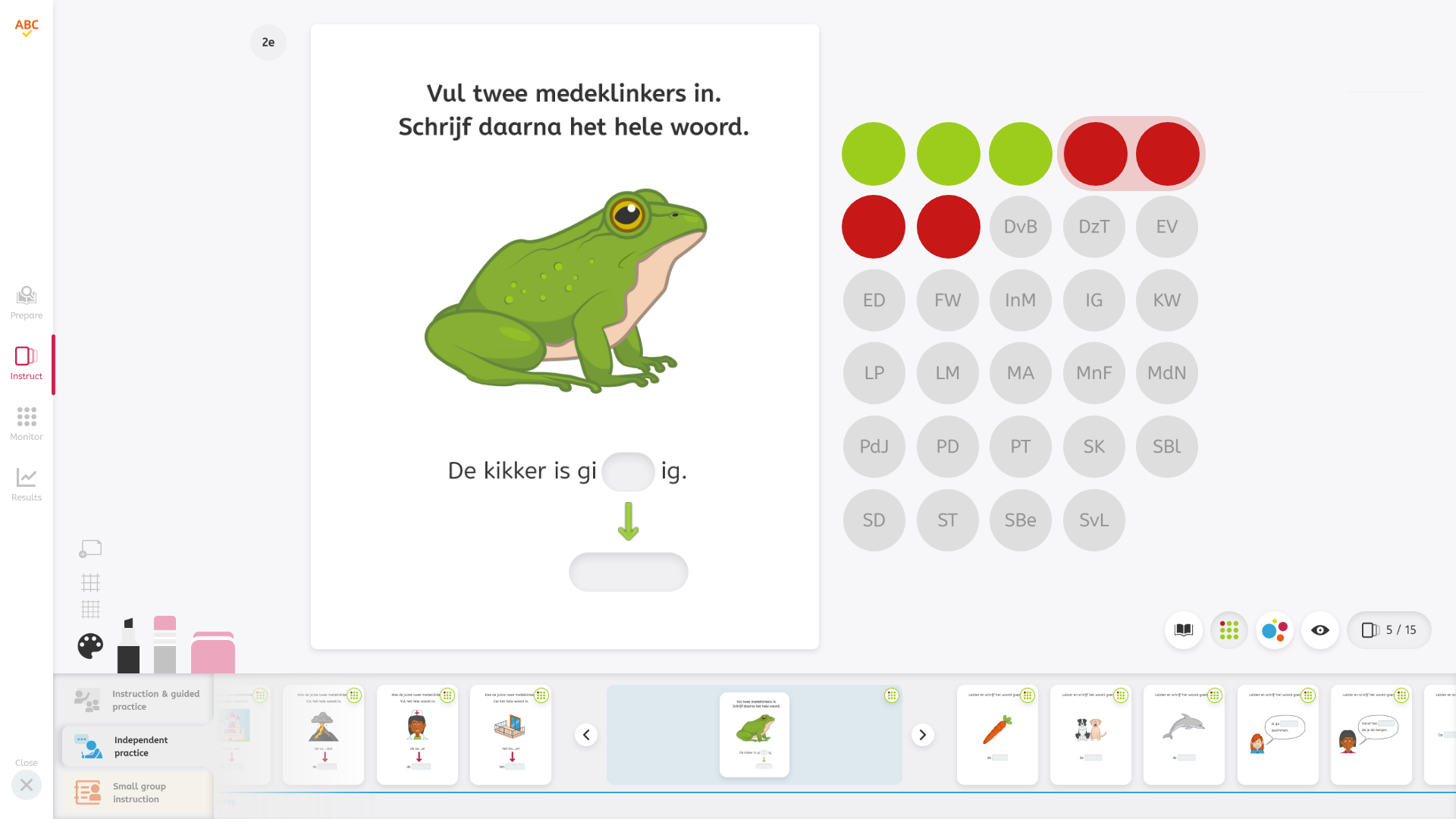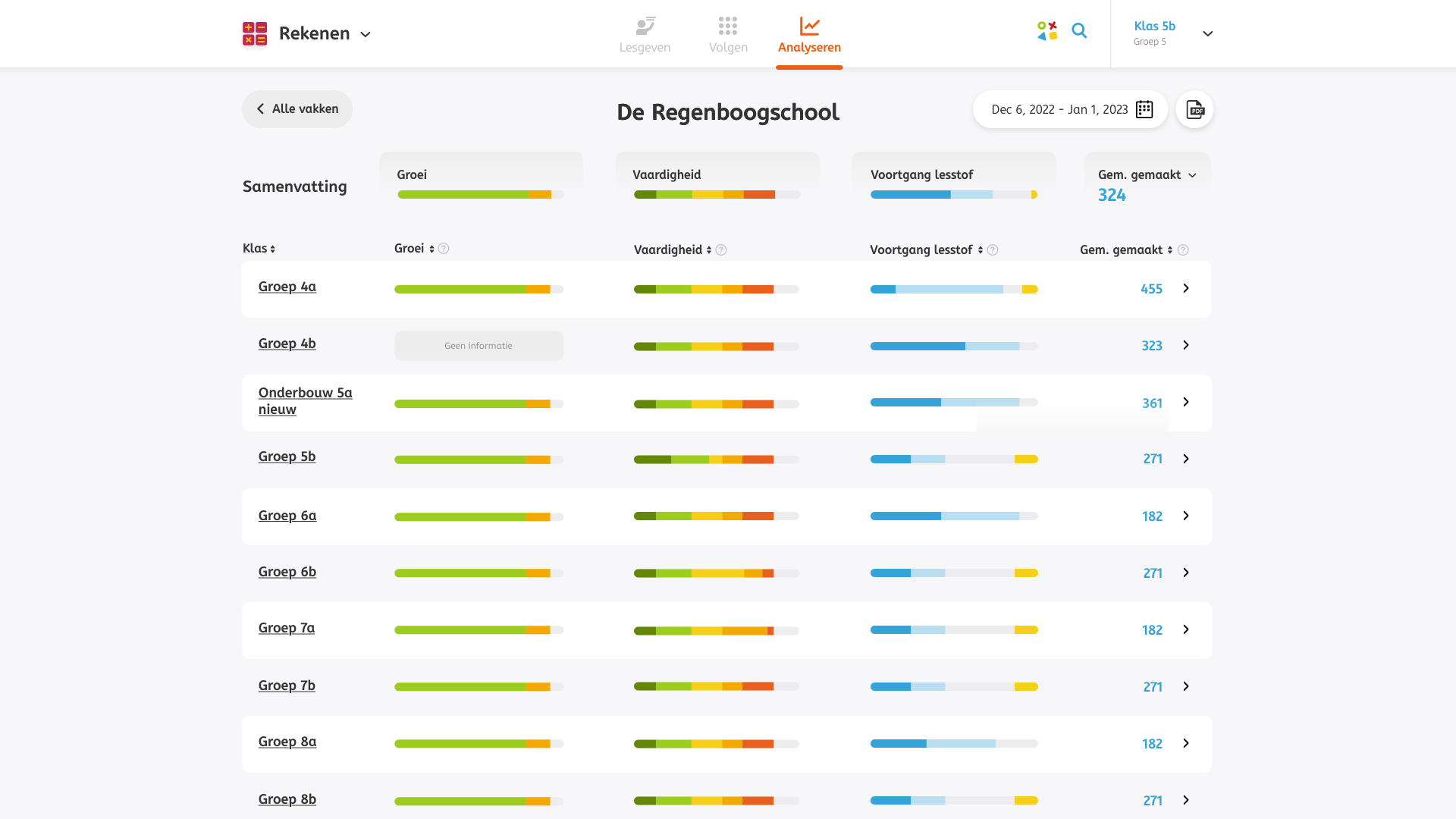Solution
How do you give your best instruction?
The instruction tasks optimally support you in providing the best instruction. The answers in the new instruction tasks are blurred and you only have to tap them to reveal the answer. With one more click, the answer is blurred again. This saves time so you can fully focus on the students. You can, of course, write over the blurred answers if it fits better with your instruction.
At the bottom of the instruction screen, you can see exactly where you are in the lesson. The instruction tasks have a yellow outline so it is immediately clear that this task is meant for instruction. With the arrows, you click to the next task. For tasks where students can enter an answer, the mini monitor automatically appears next to the task.
When you discuss tasks on the digital board and let students fill in an answer (for example, during guided practice), you see next to the task immediately how many correct and incorrect answers there are. The same incorrect answers are grouped together, and you can click on them immediately to discuss them with the class. Based on this, you can extend or shorten your instruction. Given answers are anonymous. For students who have not yet given an answer, you see the initials. This way you know exactly who still needs to give an answer.