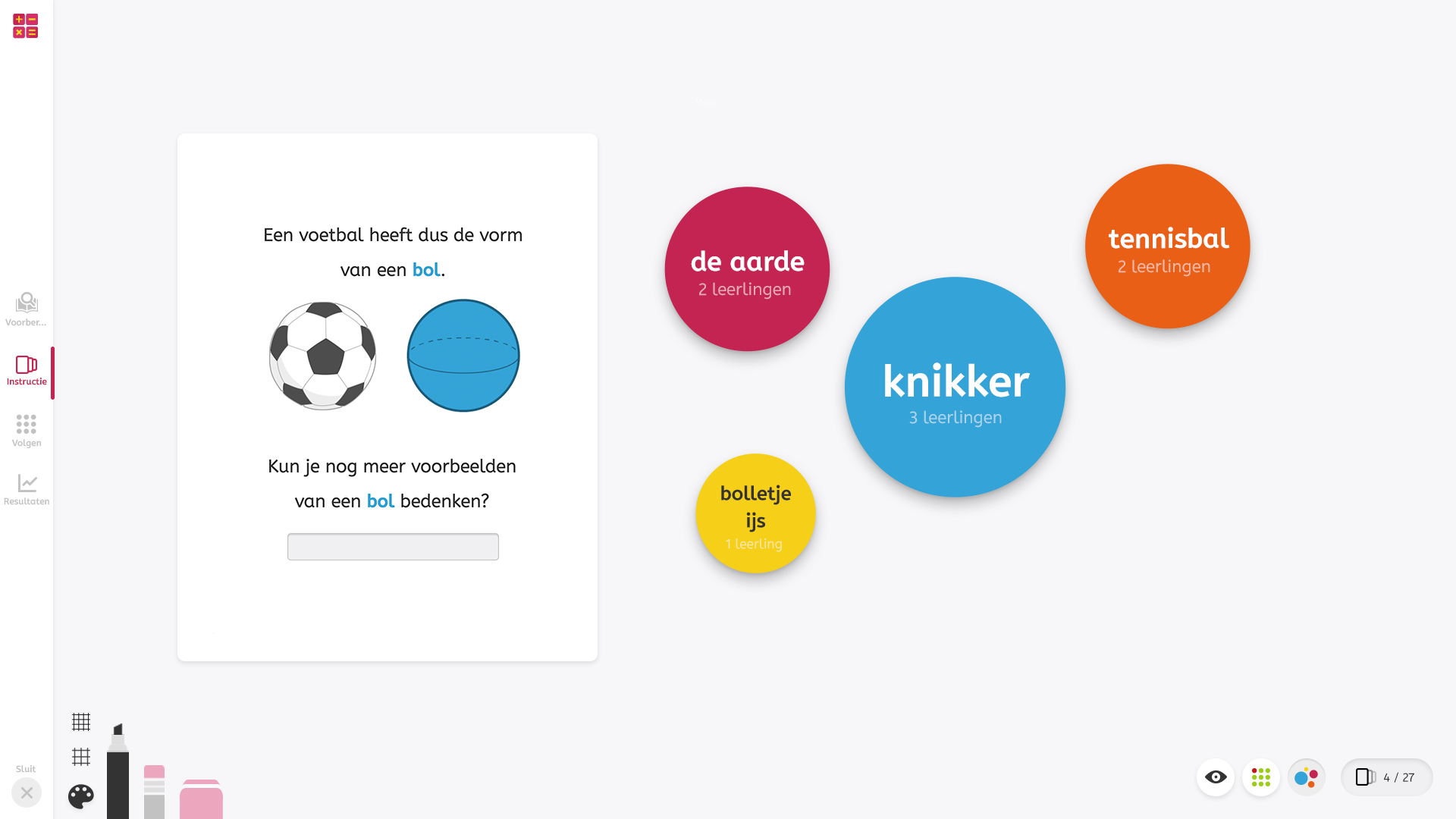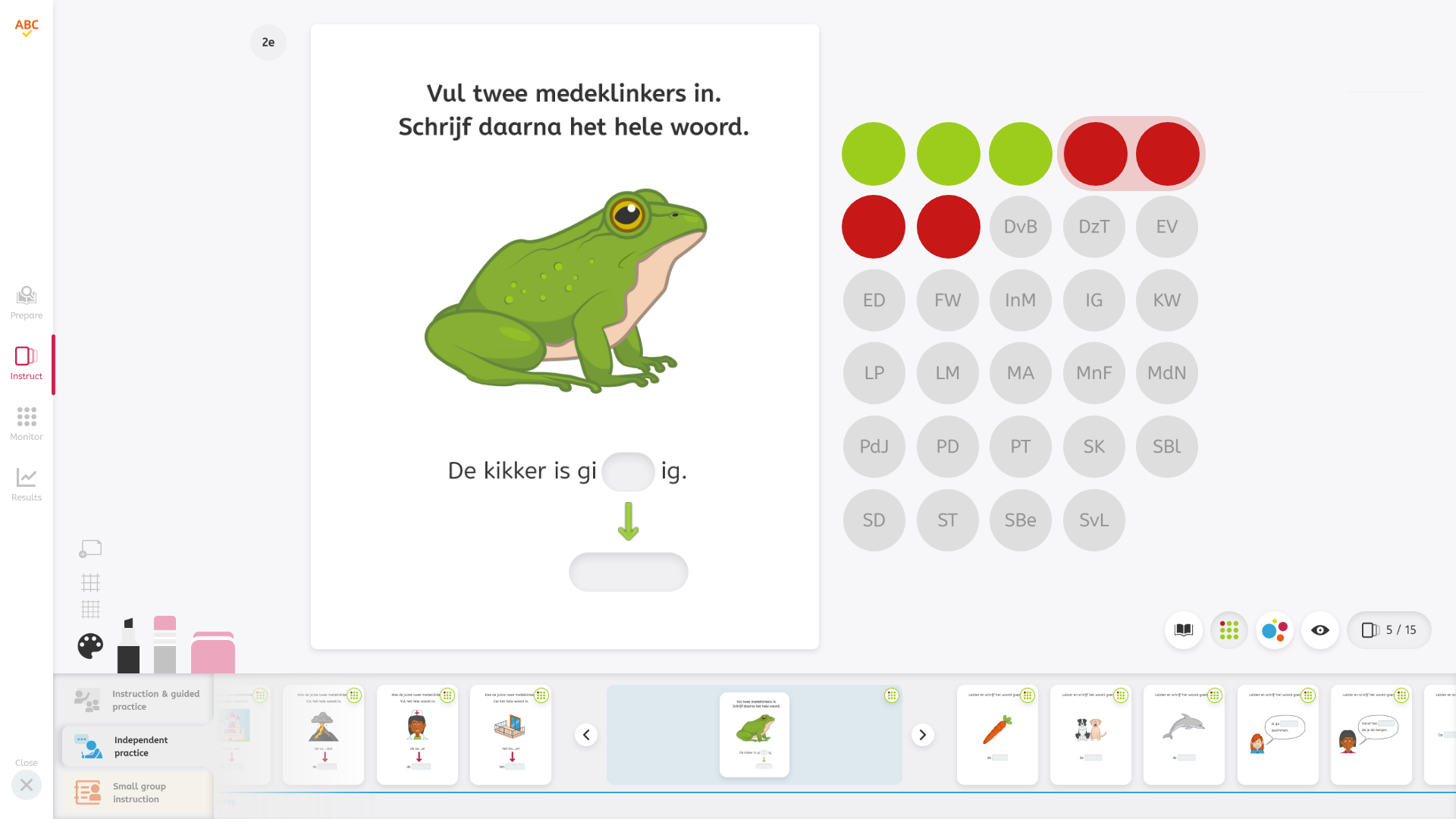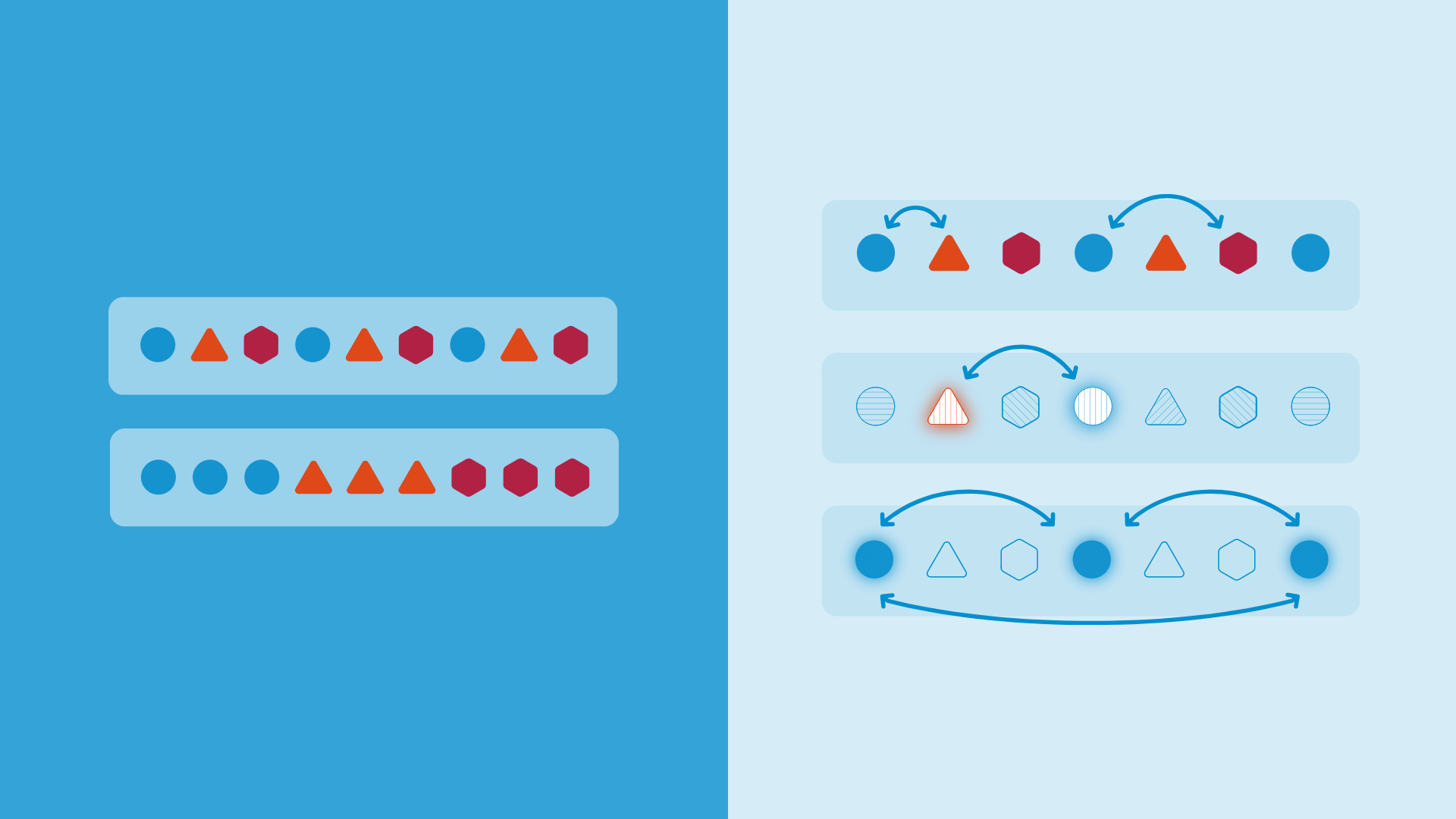Solution
How do you make your instruction interactive?
With the interactive answers tool, you can now immediately display all filled-in answers for open-ended questions on the digital board during instruction. For each answer given, you’ll see a bubble on the screen. The larger the bubble, the more students have given that answer. If there are additional answers, you see them right away. For suitable questions, a button with colored bubbles will appear in the lower right corner of your screen. Click on it to use the feature.