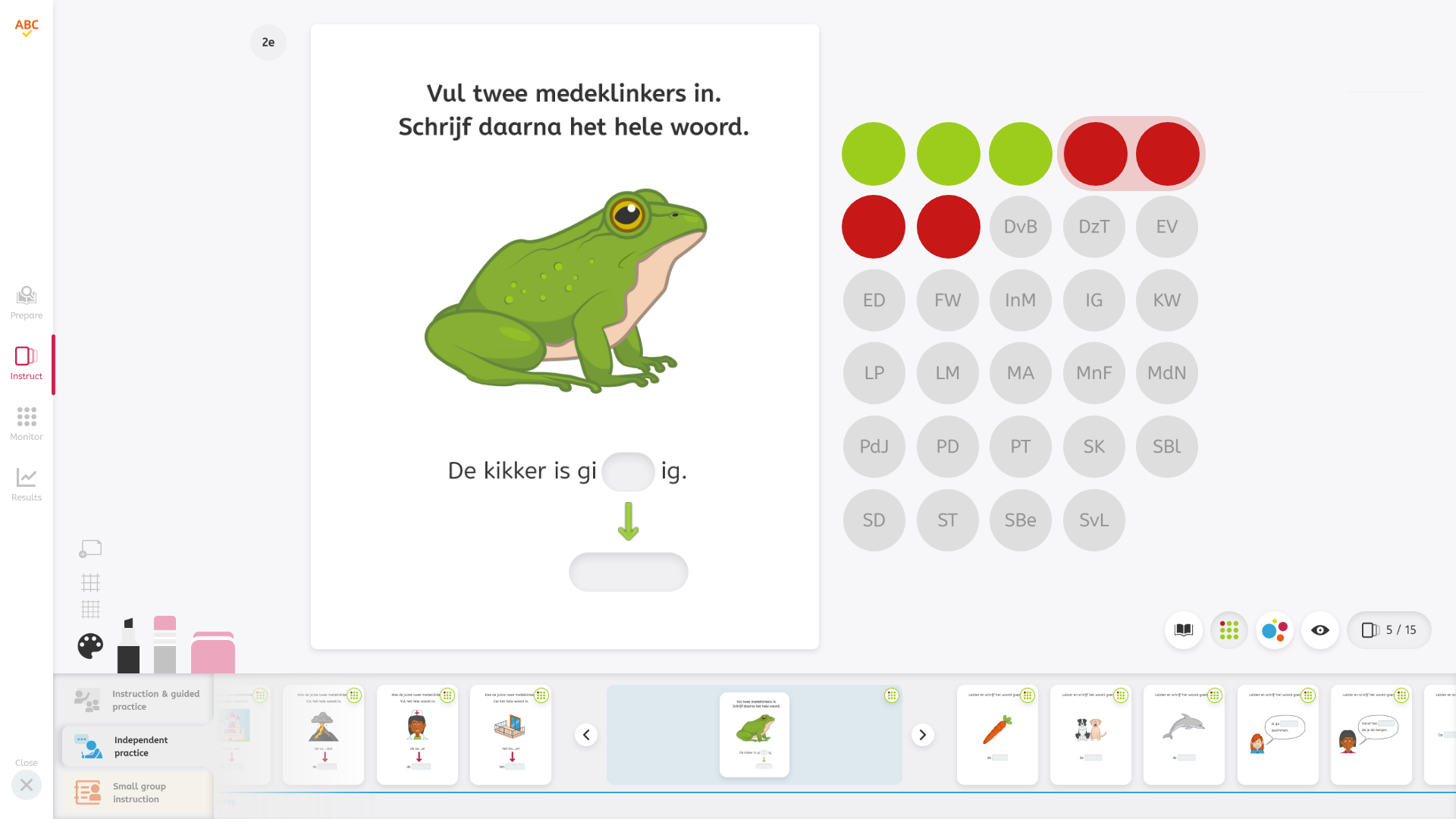Solution
The Best Feedback for Every Student?
Do you have one or a few students in the classroom for whom the current feedback in Snappet after a wrong answer is not optimal, due to, for example, fear of failure? Then you can adjust the feedback method in Snappet for those specific students with the new minimal feedback option.
How does it work?
Students for whom you have activated minimal feedback no longer see a red line after a wrong answer. The negative points are also hidden.
How do I turn on minimal feedback?
Go to ‘Settings’ in your dashboard and choose ‘Task Feedback’. Enable minimal feedback for the specific student(s).
Note!
The current, optimal feedback remains the most effective for most students. This is evidenced by Snappet’s research. We therefore recommend activating minimal feedback only for students who benefit from it and make less progress with the current feedback.